Note: The author may receive a commission from purchases made using links found in this article – more information below.
 If you want to see your online income explode then one of the things you’ll need to learn is how to interlink your blog posts.
If you want to see your online income explode then one of the things you’ll need to learn is how to interlink your blog posts.
Interlinking your posts is very important, why I hear you ask. Well if you’ve got someone to one of your posts and then they’ve clicked away you want to make sure that they have either clicked through to buy something (through an affiliate link) or they’ve clicked through to another post on your blog.
There is no point in working to get traffic to your posts if you let it just whiz through and then disappear further down the internet highway. How, where, help!
How & Where to interlink?
There are lots of ways in which you can interlink, the most common and surprisingly effective way is a simple text link. If your blog post is a product review post and the objective is to sell something then a text link to the product in the first paragraph is extremely effective.
You want to sprinkle your links all over your post like breadcrumbs to entice people to weave their way through your blog and make sure that they don’t miss reading anything that would interest them.
I’ve put those last words in bold because they are important – you need to be constantly thinking of the reader. If they are interested in scarves then you want to make sure that the post links out to all of your posts about scarves, but NOT your posts on zombies because really it’s about what you know they’re interested in not the 6 degrees of Kevin Bacon!
Having said that if they’ve come to a post about purple scarves and you happen to have one on purple hats or bags you could link to those as well. This is because they are the same color and it’s another way of adding the color to your wardrobe using accessories which could be why they’re looking for the purple scarf.
I had a boss once who said to us the best customer service is about selling the customer everything they need, but nothing they don’t. It’s not about getting your stats right it’s about making sure your customer is happy. Happy customer = repeat customer and a very happy customer = referring customer. You want both.
Another way of adding a link is by linking your images – I usually use this to link to affiliate products as opposed to other posts, but you could try this technique.
Easy Product Displays Can Help With Interlinking
Have you heard of Easy Product Displays or EPD? The idea behind them initially was to build HTML displays for selling products, but you can use them to interlink as well.
I have used them in a couple of ways, this image is a screenshot from one of my other websites –
This image is an example of how I use EPD in place of a related post plugin. The related post plugin is a time saver and can be good, but sometimes you want to micro-manage which posts are used and also make sure that the images look good.
The image above is at the bottom of a post on Gothic Valentine’s Day Cards which is why I have included Geeky Valentine’s Day Cards & Zombie Valentine’s Day Cards at the bottom. I also wanted to show them that you can also get some great Gothic Birthday Cards (after all if they’re sending someone a Valentine’s Day card they’re probably going to send them a birthday card too don’t you think?)
Another way of interlinking with EPD is by teasing with a little bit of text from the post you’re linking to which (you hope) will entice people to click on it. You can see this idea on my Snow White Figurine blog post –
This post was the perfect opportunity to link to a blog post on Snow White Christmas ornaments and EPD allowed me to create a display with an image and the first lines of the post.
BTW – If you want to know what tools I use besides EPD then check out my big resource page!
What Else to Interlink?
You don’t have to just link out to blog posts, you can also interlink throughout your blog to category pages and tag pages. Using text links is probably the easiest and best way of doing this.
An example may be when you’re writing about How to Defeat a Zombie, you could talk about zombies and say something like – As you know zombies are pretty resilient and just keep going and going even if they’re leaving their entrails behind and are only able to shuffle, so how do you stop them? If you’ve watched any zombie movie you will know that you need to strike at their head in order to be successful.
The blue word could be interlinked with the zombie category page, while you could interlink the green words to a tag page for zombie movies (if you have one).
Remind Me Why Interlinking is Good Again
Not only does interlinking help keep the reader on your blog so that you can make sure they get all the information they want it also sends signals to Google. If Google sees a lot of interlinking they can work out that you have a lot of relevant information and that you are more of an authority on your subject.
The main reason should always be to provide a great experience for your reader, but the fact that Google loves it too is definitely a bonus!
Are You Interlinking Within Your Blog?
If you’re not doing so at the moment, I hope you will be after reading this post. I’m also curious as to which of these techniques you use and whether you have any more to share.
Hi I’m Louanne aka Lou16, welcome to my blog! I just wanted to let you know that this post may contain affiliate links which means, at no cost to YOU, that I might receive compensation if you purchase something through a link on my site. In the online world this is called ‘affiliate marketing’ and is a very common way that bloggers make their money, if you want to find out more then check out What is Affiliate Marketing? If you want to see my full affiliate disclosure and the other ‘legal stuff’ then click here.
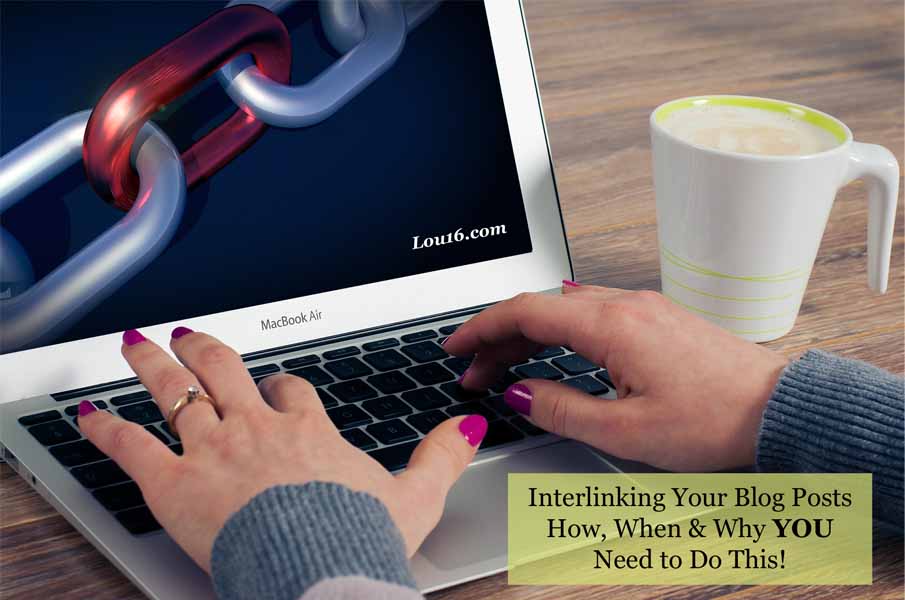
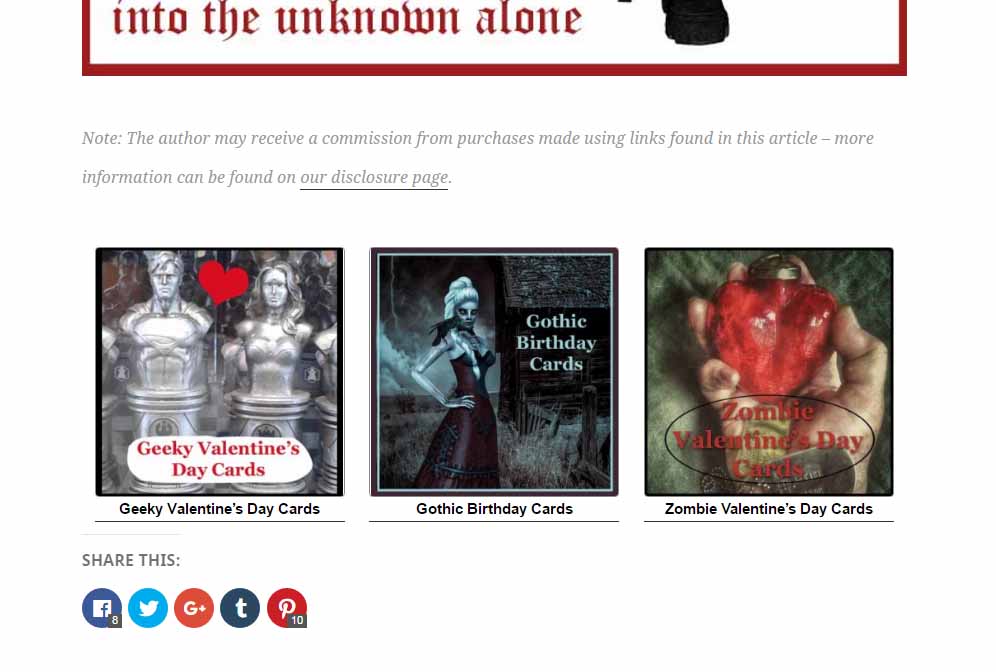

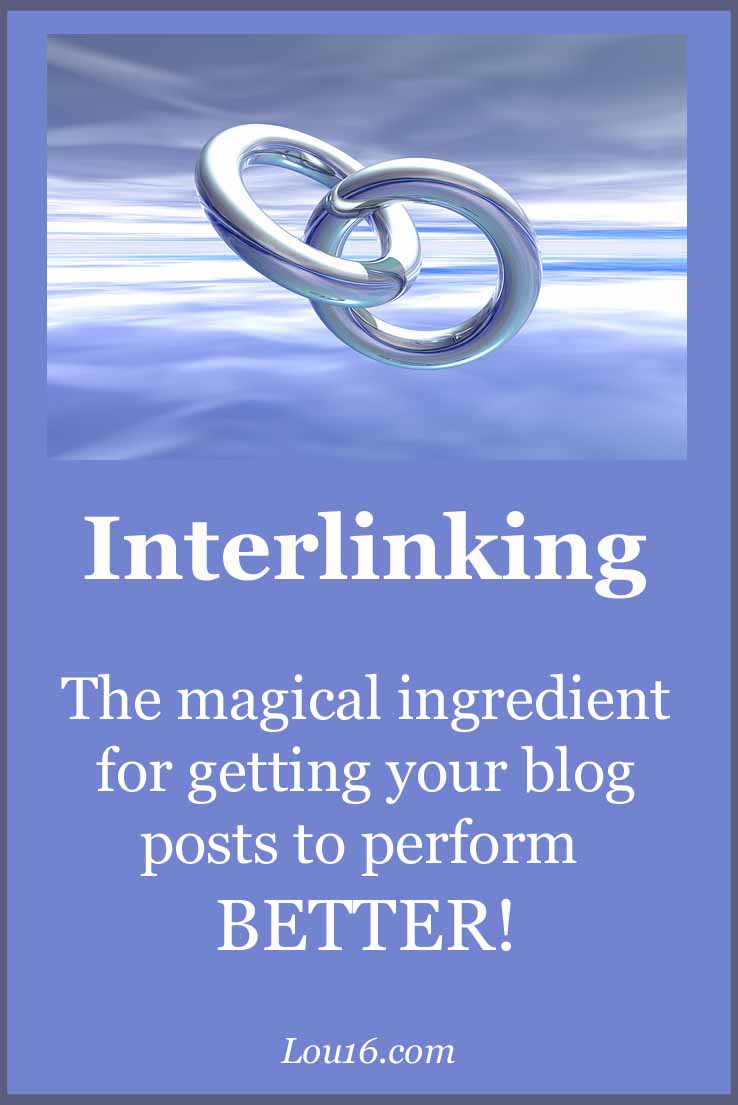
Thanks for this helpful blogging advice, Louanne. I have been interlinking a little bit between blogs and to sites, but see now I could do more. Bookmarking for future reference.
PS: Speaking of techniques to share, one thing I do when leaving a comment on someone’s blog and the reply box asks for a website address, I use a link to one of my blog posts that is close to the same subject the post I’m commenting on. For instance, if you wrote about a holiday and I have a post that’s connected, I use that link. 🙂
That’s a great tip Elf and is more likely to get someone who’s also reading that post to click over to see yours as well.